Working from home can be an ideal situation: it gives employees greater flexibility, better work-life balance, and eliminates the hassle of commuting to the office. But it also comes with its challenges. Remote workers may feel lonelier, have more issues due to miscommunication, and potentially deal with more distractions at home.
At clovio, we like to look at remote work as an opportunity for growth – after all, it’s only when we face a challenge head-on that we’re able to learn from it and improve. And our team members don’t seem to mind it either! While some hop between different countries throughout the year, most of us are based in Portugal and Hungary but we all have one thing in common: we start our workday from the comfort of our own homes (or our favorite coffee shops).
If you’re just starting your own remote working journey, check out what our team members had to say about the best apps to help them stay focused and productive throughout the week while working from home.
The Best Productivity Apps To Work Remotely
Noisli
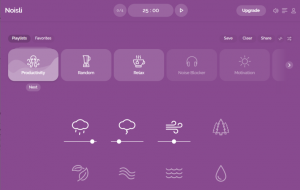 Working from home can get lonely – and pretty quiet too. While I love to put on a good ‘Focus’ playlist on Spotify from time to time, I’ve discovered what really helps me focus is some good background noise. That’s why I love Noisli – you can set up any kind of noise you want from white noise to leaves rustling in the wind, rain, coffee house sounds, and even a train passing by. All you have to do is mix your favorite sounds together (with different volume options for each sound) and then save your preferred combinations as a playlist. These playlists can either play forever or with a set timer, so you get a reminder when you need to take a break to grab a glass of water or just stretch your legs.
Working from home can get lonely – and pretty quiet too. While I love to put on a good ‘Focus’ playlist on Spotify from time to time, I’ve discovered what really helps me focus is some good background noise. That’s why I love Noisli – you can set up any kind of noise you want from white noise to leaves rustling in the wind, rain, coffee house sounds, and even a train passing by. All you have to do is mix your favorite sounds together (with different volume options for each sound) and then save your preferred combinations as a playlist. These playlists can either play forever or with a set timer, so you get a reminder when you need to take a break to grab a glass of water or just stretch your legs.
– Inês, Content Manager
Todoist
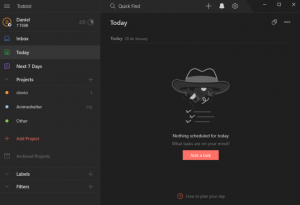 I’ve always been a notebook kind of guy – until I found Todoist. At clovio, we already use an excellent app for task management, which is perfect for teamwork. Still, I always need to have my own tasks elsewhere. Tracking my completed tasks not only gives me a sense of accomplishment, but I also need it to manage my own Anime blog. Honestly, I don’t know how I survived so long without Todoist. I can easily create dedicated projects for each of my assignments, schedule tasks, and get an overview of what I need to do throughout the week. Better yet, the platform has a karma system that rewards you with points for each task completed. On top of all this, Todoist is entirely free for personal use, syncs tasks across all devices, and sends me reminders of my daily to-dos.
I’ve always been a notebook kind of guy – until I found Todoist. At clovio, we already use an excellent app for task management, which is perfect for teamwork. Still, I always need to have my own tasks elsewhere. Tracking my completed tasks not only gives me a sense of accomplishment, but I also need it to manage my own Anime blog. Honestly, I don’t know how I survived so long without Todoist. I can easily create dedicated projects for each of my assignments, schedule tasks, and get an overview of what I need to do throughout the week. Better yet, the platform has a karma system that rewards you with points for each task completed. On top of all this, Todoist is entirely free for personal use, syncs tasks across all devices, and sends me reminders of my daily to-dos.
– Daniel, Content Writer
Spotify
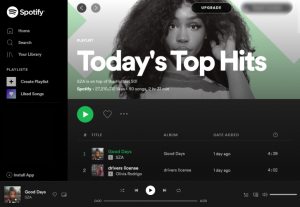 One of the most challenging aspects of working remotely is that it can get pretty lonely and full of distractions. So as a music addict myself, Spotify has been my best company and definitely my go-to app to keep me focused. I especially like the ‘’Lo-Fi Beats’’ playlist – it’s groovy but still makes me feel relaxed and blocks any outside noise. I also like to build my own playlists for different purposes, like when I’m tired and need more energy or when I’m stressed and need to cool down. Lastly, health-related and educational podcasts are also something I enjoy listening to when I want a break from music but still want to feel motivated.
One of the most challenging aspects of working remotely is that it can get pretty lonely and full of distractions. So as a music addict myself, Spotify has been my best company and definitely my go-to app to keep me focused. I especially like the ‘’Lo-Fi Beats’’ playlist – it’s groovy but still makes me feel relaxed and blocks any outside noise. I also like to build my own playlists for different purposes, like when I’m tired and need more energy or when I’m stressed and need to cool down. Lastly, health-related and educational podcasts are also something I enjoy listening to when I want a break from music but still want to feel motivated.
– Gabriela, Partnership Account Manager
Plex
 I always like to have some background noise when I work as I find it impossible to work in silence. For me, the best solution for that has been the media server app, Plex. Although Plex can potentially be a very unproductive app full of distractions, if you use it wisely it can be a huge help. I use it to create music playlists of tracks I know will help me focus, listen to podcasts while working, or play a classic episode of “The Simpsons” I’ve seen a thousand times before in the background as I type away. The best thing about Plex is that all my personal media can be accessed anywhere in the world, which is perfect for me as I regularly travel between England and Portugal.
I always like to have some background noise when I work as I find it impossible to work in silence. For me, the best solution for that has been the media server app, Plex. Although Plex can potentially be a very unproductive app full of distractions, if you use it wisely it can be a huge help. I use it to create music playlists of tracks I know will help me focus, listen to podcasts while working, or play a classic episode of “The Simpsons” I’ve seen a thousand times before in the background as I type away. The best thing about Plex is that all my personal media can be accessed anywhere in the world, which is perfect for me as I regularly travel between England and Portugal.
– Rick, Content Writer and Editor
Writing Apps
 Writing is one of my main tasks during the week and sometimes on weekends as well. After years of creating articles, I’ve been able to pinpoint three essential apps that significantly help me in the preparation and editing of texts. For those who write in Spanish, the Royal Spanish Academy (Real Academia Española – RAE) app is a fundamental tool that not only helps me clear up spelling doubts but also the correct meanings of words and how they should be used in a sentence. When it comes to Portuguese, I recommend the Porto Editora dictionary and the Priberam website. Last but not least, there is YouTube – I usually use the mobile app to create lists of favorites with podcasts about history and literature that help me enrich the vocabulary I use in my work.
Writing is one of my main tasks during the week and sometimes on weekends as well. After years of creating articles, I’ve been able to pinpoint three essential apps that significantly help me in the preparation and editing of texts. For those who write in Spanish, the Royal Spanish Academy (Real Academia Española – RAE) app is a fundamental tool that not only helps me clear up spelling doubts but also the correct meanings of words and how they should be used in a sentence. When it comes to Portuguese, I recommend the Porto Editora dictionary and the Priberam website. Last but not least, there is YouTube – I usually use the mobile app to create lists of favorites with podcasts about history and literature that help me enrich the vocabulary I use in my work.
– Oscar, Content Writer
Leave a Reply